Role in Retention -Attendance Reporting & Starfish
Overview
Faculty have a vital role in the retention of students. Since we often teach students that are vulnerable for dropping/giving up for a variety of reasons, our response early on when we see students struggling early can make a difference. When in doubt of what to do, call or email the student and arrange a time to talk. In-person meetings are often most effective.
What To Do
- Create a positive learning environment. Read through 12 key strategies with specific examples for promoting student persistence. Classroom Strategies for Fostering Student Retention (Lansing Community College)
- Take action when you see symptoms such as a student missing class, not turning in an assignment or doing so late, submitting an assignment with poor quality or one that does not reflect reading/understanding the instructions, not responding to your request to talk to them, etc. Click her to read responses that you can take as an instructor to these symptoms that can lead to student departure.
- Initiate a report/"flag" student that you are concerned about in Starfish. To do so, log on to your MyAims web site. The link is located on your Faculty tab under "Faculty Resources." See below for more information.
Plan for Recovering Your Grade:
- If the student has a low grade in the course, ask them to complete the following plan for recovering their grade using the D2L course shell and schedule a time to discuss it in person.
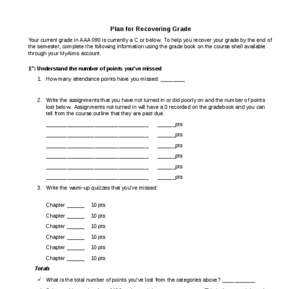
Plan for Recovering Grade.docx
Required Reporting Attendance Reporting_201820.pdf
- "No Shows:" Students who have never attended your class or have participated.
- Report any "no shows" on Starfish (early alert system). Please read attendance reporting document to understand what it means to determine attendance or participation. To do so, log on to your MyAims web site. The link "Starfish" is located on your Faculty tab under "Faculty Resources." “Flag” the student as a “no show.” See below for more information about Starfish. IMPORTANT: All "no shows" should be reported no later than 2 days after the add deadline so students can be dropped.
- Reason: Federal Financial Aid Regulations require that we report financial aid students who are no longer attending class or who have never attended classes 30 days after the last date of attendance. In most cases, if we wait until the end of the term to collect last dates of attendance or if we never collect this information, we are in violation of the federal requirements.
Starfish
Video from New Faculty Orientation 2015
Starfish is an important tool in the college’s retention efforts. Using this system to report your concerns about a student is the only way that the Student Services Staff and Retention Advisors can know when a student is not doing well in a class and it only takes a few minutes to "flag" a student. It is imperative that the advisors and financial aid receive these reports early enough to have an opportunity to work with the student.
To initiate a report/"flag" a student that you are concerned about, log on to your MyAims web site. The link is located on your Faculty tab under "Faculty Resources."
Retention Advisors will contact the students that you flag for follow up and intervention. Their goal is to get the student back on track through an advising session, assistance with study skills, referrals to tutoring, etc.
When to “flag:”
- Students
who don’t seem academically prepared for college:
- Not
taking notes in class
- Missing
deadlines
- Asking
the same type/content of questions all the time
- Very
unsure about what needs to be done and when
- Students
who suddenly change behavior in class, such as:
- Changing
seats from front to back of the classroom
- Missing
classes
- Not
turning in assignments
- Doing
poorly on tests
- Not
participating in class
- Students who never attend (“no show”) by the census deadline. (NOTE: This is vital for financial aid. Students who are reported as a "no show" or never having attended before the census deadline are dropped.)
* You can also create “kudos” for students for good work. This can be a nice way to recognize and encourage students.

Starfish Quick Start Instruction Booklet.docx